
IDS peak 2.17.1 / uEye+ firmware 3.70
IDS Peak comfortSDK, genericSDK, IPL, and AFL developer manuals are external documents. Please contact us if you need them.
This chapter contains the descriptions of all supported features from the Counter And Timer Control category.
Name |
CounterAndTimerControl |
Category |
Root |
Interface |
Category |
Access |
Read |
Unit |
- |
Visibility |
Expert |
Values |
- |
Standard |
SFNC |
Availability uEye+ |
|
Availability uEye |
- |
The counter is a tool that increments its value on each occurence of a signal or event.
Typical examples for counters are:
•Frame or image counter: counts the number of images that have been captured.
•Trigger counter: counts the signals received on an I/O line for triggering the image capture.
•Trigger missed counter: counts the number of signals for image capture that could not be processed.

Fig. 209: Counter
With timers, the camera can time and delay operations for a specific period.
Typical examples for timers are:
•Out signal with duration: after an event, e.g. a missed image capture trigger, the camera emits an out signal on line 1 for a duration of 10 ms.
•Out signal with delay: after an event, e.g. a missed image capture trigger, the camera waits 500 ms before emitting an out signal on line 1.
Timers can also measure the time that passes between two events.
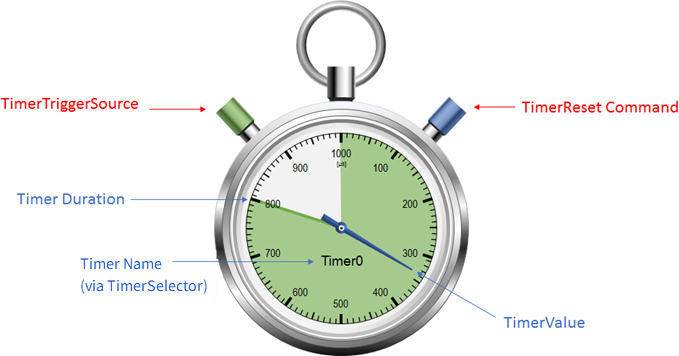
Fig. 210: Timer