IDS Software Suite 4.96.1
The mechanical data for each camera model can be found on our website directly at the respective camera model beneath in the "Downloads" tab.
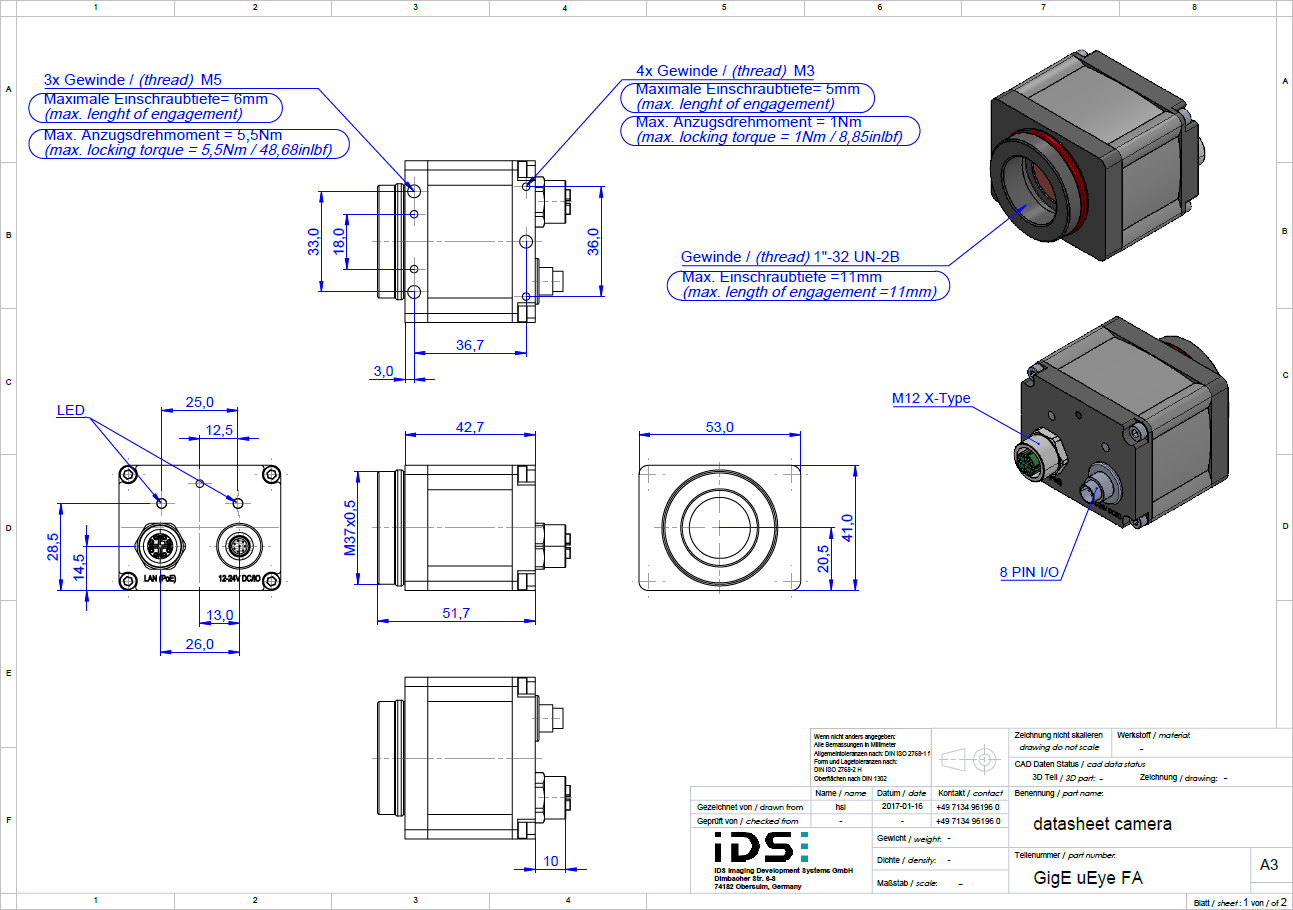
Fig. 585: GigE uEye FA
 |
NOTICE! The camera connectors may be damaged if you install or remove the camera with plugged in cables. Therefore, first unplug the GigEUSB and/or I/O cable from the camera. |
For information on how to mount a lens tube on the camera, refer to the lens tube mounting instructions (see https://en.ids-imaging.com/downloads.html).
|
Note on the IP 65/67 standards The GigE uEye FA housing version is IP 65/67 compliant. The following requirements must be met for conformance to the IP 65/67 standards: •Cables must be attached to both connectors during operation. •A lens tube must be connected. Attention: The GigE uEye FA has not been approved for underwater use. |
|
Note on the rubber gasket at the tube thread (camera side) Check the rubber gasket for damage before mounting a protective lens tube. If you will be using the camera without a lens tube for a prolonged time, remove the rubber gasket and store it away from light, as UV light and ozone can cause the gasket to become porous. If you need to grease the thread, use only silicone oil or silicone grease. |
