IDS Software Suite 4.96.1
In order to comply with the specifications, the maximum length of USB 2.0 cables is limited to 5 m. Longer cables may be connected if you use high-quality material. The USB bus provides power supply with 5 V and 500 mA max. Many USB devices use the bus power and do not need external power supply (bus-powered devices).
Cable design
The following illustration shows the basic design of a shielded USB cable:
•D+/D-: data transfer
•+5 V/GND: power supply
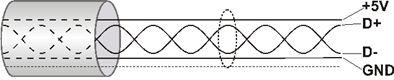
Fig. 68: Basic design of a USB cable
Connector types
On the PC side, USB 2.0 cables are equipped with a standard A type plug (four pins) and on the device side either with a standard B plug (four pins) or a mini-B plug (five pins). In addition, some USB uEye camera models feature non-standard connectors which are lockable or splash water proof.
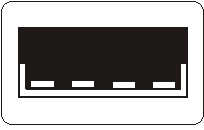
Fig. 69: USB standard-A socket (four pins)
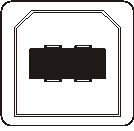
Fig. 70: USB standard-B socket (four pins)

Fig. 71: USB mini-B socket (five pins)
|
Attention: The two USB ports may not be connected simultaneously. Even an unconnected, additional USB 2.0 cable interferes with the operation of the camera . As a results, the camera will not boot correctly (LED stays red) or stops transferring data if already operating. |
