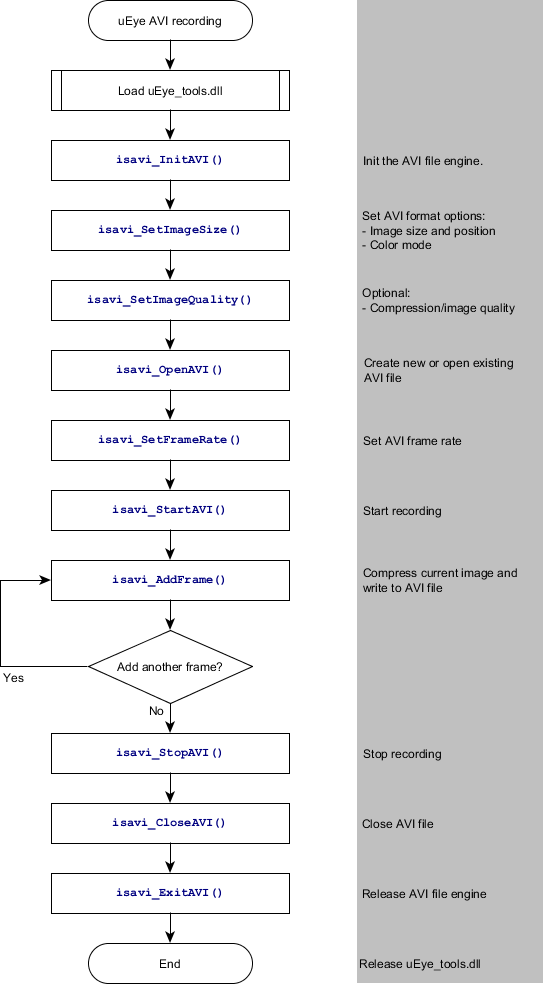IDS Software Suite 4.96.1
The functions of the ueye_tools.dll enable you to save images captured with the uEye camera as sequences to an AVI file. In order to reduce the file size, the single frames are stored in the AVI container using an adjustable JPEG compression. It is possible to extract single frames from the AVI file.
|
AVI recording is only possible in the "Device Independent Bitmap (DIB)" display mode. |
AVI Capture Workflow
First initialize the AVI interface and then create an empty AVI file.
Initializes the AVI interface. |
|
Terminates and closes the AVI interface. |
|
Opens an AVI file for capturing. |
|
Closes an AVI file. |
|
Returns the name of the current AVI file. |
The following settings should also be done prior to starting the recording.
Sets the frame rate of the AVI video. |
|
Sets the compression level/image quality of the AVI video. |
|
Sets the size and offset of the input image memory. |
Once the AVI file has been created, captured images are placed in a buffer. Then, the images are compressed and added to the AVI file which is stored on the hard disk. These operations are not performed in the same thread as the capturing process. If you capture more images while a compression or write operation is in progress, the new images will be discarded.
Starts AVI recording. |
|
Adds a compressed image to the AVI file. |
|
Stops AVI recording. |
With these functions, you can query additional information on the ongoing recording.
Returns the size of the current AVI file. |
|
Returns the number of frames in the current AVI file. |
|
Returns the number of frames that have been discarded so far. |
|
Resets the counters for discarded and saved frames to 0. |
Events can be used to get signaled when a frame was added.
Disables a AVI event. |
|
Enables a AVI-Event. |
|
Turns off AVI event handling. |
|
Turns on AVI event handling. |
Supported color formats
The supported input color formats are RGB32, RGB24, Y8 and raw Bayer. The output file will always be in RGB24 format, regardless of the input data format. You can adjust the size of the images to be stored by defining a freely selectable area of interest (AOI).
Capture speed
The possible speed of capture depends on the selected color format, the image size and the compression level of the AVI file as well as the PC performance.
Maximum AVI file size
The maximum file size of a single recorded AVI file is 4 GB.
One way to expand the limited AVI file size is to record several AVI files seamlessly one after the other and then use software that can work with a series of seamless AVI files.
Click in the figure to get help on the functions.