IDS Software Suite 4.96.1
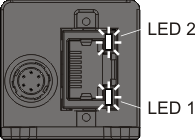
Fig. 584: GigE uEye CP - Status LEDs
The camera has two LEDs that indicate the current status.
•LED 1: camera status (two-color)
•LED 2: network status (single-color)
Camera status (LED 1)
Camera is booting |
|
|
|
|
|
|
|
|
Camera off |
 |
 |
 |
 |
 |
 |
 |
 |
Starter firmware OK, waiting for connection |
 |
 |
 |
 |
 |
 |
 |
 |
Connecting |
 |
 |
 |
 |
 |
 |
 |
 |
Firmware update |
 |
 |
 |
 |
 |
 |
 |
 |
Normal operation |
|
|
|
|
|
|
|
|
Freerun mode |
 |
 |
 |
 |
 |
 |
 |
 |
Single trigger mode |
 |
 |
 |
 |
 |
 |
 |
 |
Group trigger mode |
 |
 |
 |
 |
 |
 |
 |
 |
Standby mode |
 |
 |
 |
 |
 |
 |
 |
 |
Camera in boot boost mode (not opened) |
 |
 |
 |
 |
 |
 |
 |
 |
Error |
|
|
|
|
|
|
|
|
Camera hardware error |
 |
 |
 |
 |
 |
 |
 |
 |
Configuration error |
 |
 |
 |
 |
 |
 |
 |
 |
Starter firmware not ok, failsafe firmware enabled |
 |
 |
 |
 |
 |
 |
 |
 |
Over temperature (> 65 °C) |
 |
 |
 |
 |
 |
 |
 |
 |
Network status (LED 2)
Normal operation |
|
|
|
|
|
|
|
|
No network connection |
 |
 |
 |
 |
 |
 |
 |
 |
Network connection OK + data transfer |
 |
 |
 |
 |
 |
 |
 |
 |
Continuous Data transfer |
 |
 |
 |
 |
 |
 |
 |
 |
Error |
|
|
|
|
|
|
|
|
Network error |
 |
 |
 |
 |
 |
 |
 |
 |
Camera hardware error |
 |
 |
 |
 |
 |
 |
 |
 |