 Industrial machine vision camera interfaces have continued to develop allowing cameras to transfer megapixel images at extremely high frame rates. These advancements are opening up endless applications, however each machine vision camera interface has its own pro’s and con’s.
Industrial machine vision camera interfaces have continued to develop allowing cameras to transfer megapixel images at extremely high frame rates. These advancements are opening up endless applications, however each machine vision camera interface has its own pro’s and con’s.
Selecting the best digital camera interface can be done by taking in several considerations first and in doing so, can window down your selection.
The following are some considerations in making an interface selection.
- Bandwidth (Resolution and frame rate)
- Cable Length
- Cost
- Complexity
Bandwidth: This is one of the biggest factors in selecting an interface as it essentially is the size of the pipe to allow data to flow. Bandwidth can be calculated by resolution x frame rate x bit depth. You essentially find out pixels / second x the frame bit depth resulting in your total Megabits / second (Mb/sec). Large frame sizes at high speeds will require a large data pipe! If not, you’ll be bandwidth limited, so one would need to reduce the frame rate and image size or a combination of both.
Cable Length: The application will dictate the distance between the camera and industrial computer. In factory automation applications, the cameras can be located in most cases within meters from the computer vs a stadium sports analytics application requiring 100’s of meters.
Cost: Budgets dictate in most cases, so this must also be considered. Interfaces such as USB are very low cost versus a CoaxPress interface which will require a $2K frame grabber and more expensive cables.
Complexity: Not all interfaces are plug and play and require more complex configuration. If you are leaning towards interfaces using frame grabbers and have no vision experience, you may want to elect using a certified systems integrator.
The considerations above will start to dictate the interface for the machine vision application. The chart below provides an overview to help in the selection process. 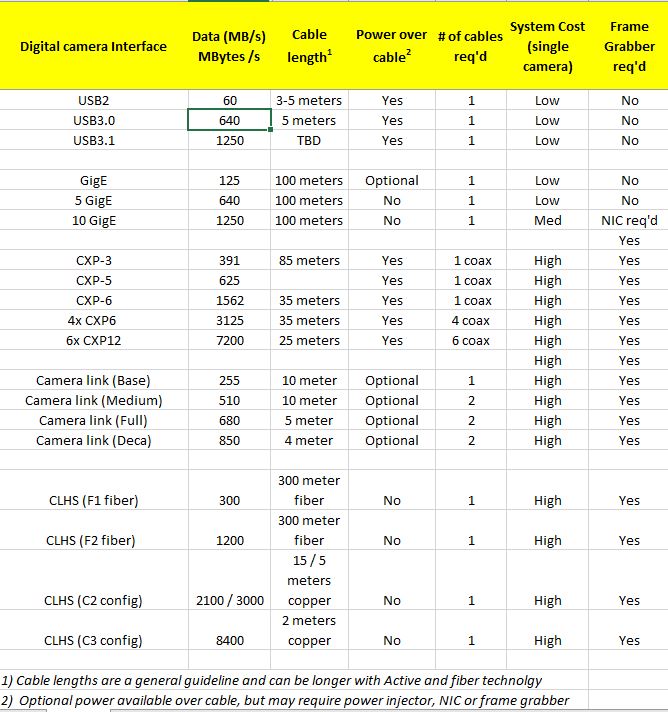 For a PDF of this chart, please email jonc@1stvision with subject “Interface chart”
For a PDF of this chart, please email jonc@1stvision with subject “Interface chart”
Digital machine vision camera interfaces.
The interfaces each have pro’s and con’s aside from the designated bandwidth, cable lengths and costs, and outlined as follows:
USB2.0 is an older standard for machine vision cameras and now superseded by USB3.0 / 3.1 . Early on, this was popular allowing cameras to easily plug and play with standard USB ports. This is still a great option for lower frame rate applications and comes with low cost. Click here for USB2 cameras.
USB3.0 / 3.1 is the next revision of USB2.0 allowing high data rates, plug and play capabilities and is ratified by the AIA standards, being “USB3 Vision” compliant. This allows plug and play with 3rd party software following the GENICAM standards. Cables lengths are limited to 5 meters, but can be overcome with active and optical cables. Click here for USB3 cameras
GigE Vision was introduced in 2006 and is a widely accepted standard following GENICAM standards. This is a the most popular high bandwidth interface allowing plug and play capabilities and allowing long cable lengths. Power Over Ethernet (PoE) will allow 1 cable to be used for data and power making a simpler installation. GigE is still not was fast as USB3.0, but has benefits of 100 meter cable lengths. Click here for GigE cameras.
5 GiGe (aka N-base T) & 10GigE similar to USB2 moving to USB3, is the next iteration of the GigEVision standard providing more bandwidth. Both follow the same GigE Vision standards, but now at higher bandwidths. Specific NIC cards will be required to handle the interface. Click here for 5 GigE cameras.
CoaxPress (CXP) is a relatively new standard released in 2010, supported by GENICAM, utilizing coax cable to transmit data, trigger signals and power using one cable.. It is a scaleable interface via additional coax cables supporting up to 25Gb/s (3125MB/s) and higher now with CXP12. The interface can support extremely high bandwidth as seen in the above chart with long cable lengths to 100+ meters depending on the configuration. This interface requires a frame grabber which adds cost and some complexity in the overall setup. Click here for CoaxPress cameras
Camera link is a well established standard, dedicated machine vision standard released in 2000 allowing high speed communications between cameras and frame grabbers. It includes provisions for data, communications, camera timing and real time signaling to the camera. A frame grabber is required similar to CXP adding cost and some complexity and is limited in cable lengths to 10 meters. Longer cable lengths can be achieved with active and fiber optic cable solutions which additionally add cost. Click here for CameraLink cameras
CameraLink HS is a dedicated machine vision standard taking key aspects of CameraLink and expanding upon it with more features. This is a scaleable high speed interface with reliable data transfer and long cable lengths up to 300+ meters with low cost fiber connections. Similar to CXP and camera link a frame grabber is required adding cost. Click here for Cameralink HS cameras
Some caveats: In calculating bandwidth, you can calculate the theoretical data rate, but in some interfaces, the real world practical will be different. In Camera link and CoaxPress, the theoretical and practical are the same. In Cameralink HS, limits will be set by the computer interface (i.e PCIe x 8, Gen 3 is 6.8 Gigabyte / sec and an Xtium CHLS frame grabber can capture 7 Gigabyte / sec!)
The theoretical and practical limits for USB and Ethernet can be quite different and there will always be some difference. For example, large frames and low frame rate generates less interrupts, providing less overhead to the CPU. A small frame with high frame rate generates more interrupts causing more load to the CPU.
 As a note: This blog post covers the basics of each of the interfaces. There is much more information 1stVision can share with you to be sure you are taking all aspects of the vision application into consideration. We have several additional resources we can share to help, so don’t hesitate to contact us for free consultation!
As a note: This blog post covers the basics of each of the interfaces. There is much more information 1stVision can share with you to be sure you are taking all aspects of the vision application into consideration. We have several additional resources we can share to help, so don’t hesitate to contact us for free consultation!
1st Vision’s sales engineers have over 100 years of combined experience to assist in your camera selection. With a large portfolio of lenses, cables, NIC card and industrial computers, we can provide a full vision solution!
Ph: 978-474-0044 / info@1stvision.com / www.1stvision.com
Related Blogs
What Is Offered in an Industrial PC Machine Vision Computer?