IDS Software Suite 4.96.1
Some uEye models feature an adjusting ring that allows changing the flange back distance. Please follow the information below to avoid damage to the camera.
USB uEye LE with inserted filter glass (production since May 2009)
The adjusting ring of the USB uEye LE has 10 adjusting positions. For each adjusting position, the flange back distance is altered by +/- 50 µm.
To change the position of the adjusting ring, please proceed exactly in the following order:
1.Loosen the locking screw on the bottom of the camera (see illustration below).
2.Release the filter holder by turning it two revolutions counterclockwise (IDS special tool required, see also accessories for uEye cameras).
3.Adjust the CS-mount ring. Ensure that the notch of the CS-mount ring is precisely aligned with the locking screw (when viewed from the camera front).
4.Hold the CS-mount ring and screw in the locking screw. Do not use excessive force.
5.Turn the filter holder clockwise until tight.
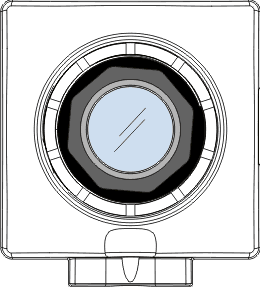 Fig. 478: USB uEye LE with inserted filter glass |
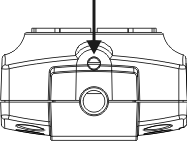 Fig. 479: USB uEye LE - Locking screw for the adjusting ring |
USB uEye LE with fix filter glass (production until April 2009)
The adjusting ring of the USB uEye LE has 10 adjusting positions. For each adjusting position, the flange back distance is altered by +/- 50 µm.
To change the position of the adjusting ring, please proceed exactly in the following order:
1.Loosen the locking screw (see figure below).
2.Adjust the CS-mount ring (IDS special tool required, see accessories for uEye cameras).
3.Hold the CS-mount ring and screw in the locking screw. Do not use excessive force.
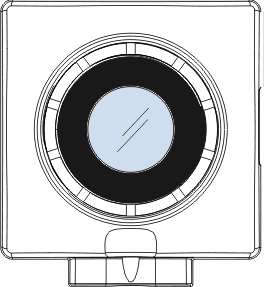 Fig. 480: USB uEye LE with fix filter glass |
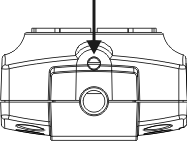 Fig. 481: USB uEye LE - Locking screw for the adjusting ring |
Drawing of the uEye adjusting ring
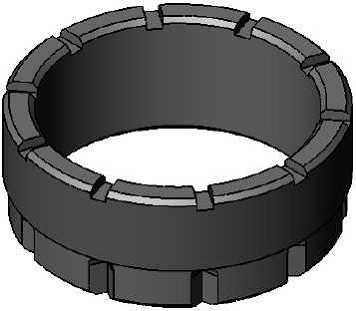 Fig. 482: uEye flange adjusting ring (top view) |
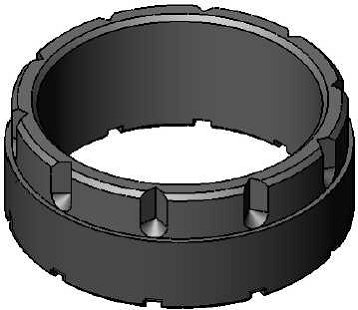 Fig. 483: uEye flange adjusting ring (bottom view) |
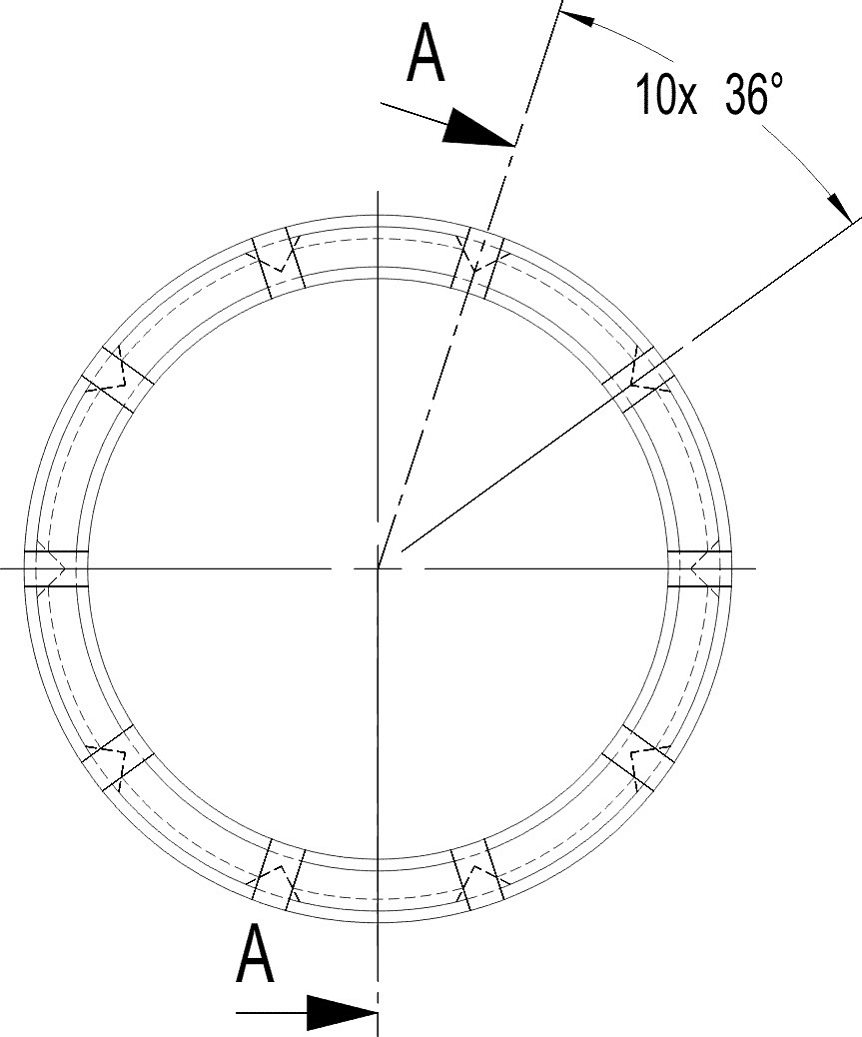 Fig. 484: Rotation angle of adjusment ring |
|