IDS Software Suite 4.96.1
|
This tab is only available when a GigE uEye camera has been opened in uEye Cockpit. |
This tab provides settings to adjust the latency of the image data transfer of GigE uEye cameras. You can adjust the interval between capturing and transferring an image for each individual camera that is connected. This may be useful to divide available bandwidth amongst cameras running simultaneously on slow networks (e.g. transfer in a wireless or 100 Mbit network). Currently, you can adjust the following parameters:
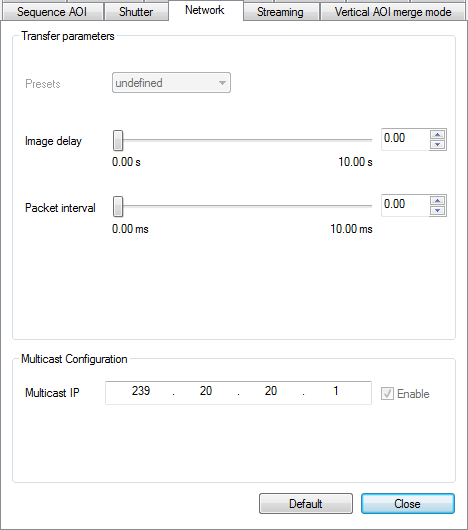
Fig. 132: uEye properties - Network
Transfer parameters
•Presets
In version 4.96.1 this parameter has no function yet.
•Image delay (s)
This value determines the internal camera delay of the image transfer. When the sensor begins outputting data, the camera waits for the specified duration before starting to transfer the image data. In this way you can coordinate the data transfer for several simultaneously triggered cameras.
•Packet interval (ms)
GigE uEye cameras transfer image data in several data packets of the same size. The "Packet interval" value determines the interval between the transfer of two successive packets, improving the data transfer of one or several cameras on slow networks.
|
The usual value for the "Packet interval" in Gigabit Ethernet networks is around 20 μs. Higher values for can reduce the transfer speed of the GigE uEye considerably. |
Multicast configuration
In this area the multicast IP address is displayed, if the GigE uEye camera is configured for multicast mode (see IDS Camera Manager: Manual ETH configuration and is_Multicast()). Use the IDS Camera Manager to change the multicast configuration.
|
The multicast function is supported by driver 4.50 for the first time. The camera models UI-526xCP, UI-536xCP, and UI-537xCP of the GigE uEye CP camera family do not support the multicast mode. |
Resetting the parameters
Click on the "Default" button to reset all parameters to the model-specific defaults.
