IDS Software Suite 4.96.1
|
The multi AOI function is currently supported by the following models: •UI-124x/UI-324x/UI-524x (max. 4 AOIs, 2 per X and Y direction) •UI-125x/UI-325x/UI-525x (max. 4 AOIs, 2 per X and Y direction) •UI-300x (max. 64 AOIs, 8 per X and Y direction) •UI-304x/UI-504x (max. 4 AOIs, 2 per X and Y direction) •UI-306x (max. 16 AOIs, 4 per X and Y direction) •UI-307x (max. 64 AOIs, 8 per X and Y direction) •UI-308x (max. 64 AOIs, 8 per X and Y direction) •UI-309x (max. 64 AOIs, 8 per X and Y direction) •UI-313xLE (max. 4 AOIs, 2 per X and Y direction) •UI-313xCP Rev. 2/UI-513x (max. 8 AOIs, 4 x 2 or 2 x 4 per X and Y direction) •UI-314x/UI-514x (max. 8 AOIs, 4 x 2 or 2 x 4 per X and Y direction) •UI-316x (max. 16 AOIs, 4 per X and Y direction) •UI-318x (max. 16 AOIs, 4 per X and Y direction) •UI-336x/UI-536x (max. 8 AOIs in Y direction) •UI-337x/UI-537x (max. 8 AOIs in Y direction) |
This tab provides settings for configuring the Multi AOI feature provided by specific uEye sensors. The Multi AOI function allows defining more than one AOI in an image and transferring these AOIs all at the same time (see Area of interest (AOI) in the "Basics" chapter).
The sensors of the models UI-124x/UI-324x/UI-524x and UI-125x/UI-325x/UI-525x support multiple AOIs in one image capturing. The AOIs are transferred together as one image. In this mode, you can create 2 or 4 AOIs, which have either the same x-axes or the same y-axes. The sensor is faster in this mode.
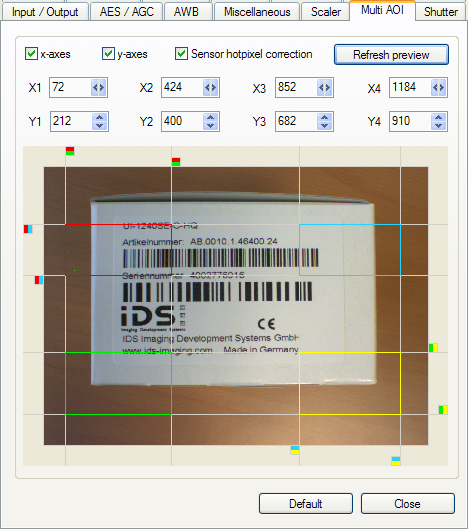
Fig. 133: uEye properties - Multi AOI (UI-124x/UI-324x/UI-524x and UI-125x/UI-325x/UI-525x)
|
Notes on Multi AOI •The available step widths for the position and size of image AOIs depend on the sensor. The values defining the position and size of an AOI have to be integer multiples of the allowed step widths. For detailed information on the AOI grid see the Camera and sensor data chapter. •If the Multi AOI function is enabled, no changes can be made to the image size using binning, subsampling, or scaling. Disable Multi AOI to change the image size via binning, subsampling, or scaling and then re-enable the function. •If sensor hotpixel correction and Multi AOI are enabled, the sensor displays a four pixel wide black line between the AOIs. •It is possible to switch the AOI in the horizontal direction. |
•X-axes/Y-axes
Select one of the two check boxes to create two AOIs along the X or Y axis. Select both check boxes to create four AOIs.
•Sensor hotpixel correction
This check box enables the sensor's internal hotpixel correction function.
•Refresh preview
Refreshes the preview image.
•X1...X4/Y1...Y4
Defines the X and Y values in pixels for the individual AOIs.
•Preview window
Displays a preview image and allows graphically setting the individual AOIs by moving the colored boxes that are displayed at the end of each axis.
Resetting the parameters
Click on the "Default" button to reset all parameters to the model-specific defaults.
