IDS Software Suite 4.96.1
When a camera is activated (switched on or connected to the PC), it appears in the camera list of the IDS Camera Manager after a few seconds. A GigE camera requires a little more time to start up and be detected by the network than a USB camera.
After deactivating a GigE uEye camera (switching it off or disconnecting it from the network) it takes approximately three seconds before the camera is removed from the camera list. During this time the computer waits to see whether it receives another heartbeat signal from the camera.
Context menu in the camera list
If you select a camera in the camera list, you can open the camera via the context menu or check the camera connection.
Additionally, you can call the "Identify camera" function for the following cameras:
•uEye LE USB 3.1 Gen 1
•uEye SE USB 3.1 Gen 1
•USB 3 uEye CP Rev. 2
•USB 3 uEye CP
•USB 3 uEye LE
•USB 3 uEye ML
After calling the function, the LED of the camera blinks 3x fast, pauses and blinks 5x slowly. The pause can be up to 3 seconds depending on the camera model.
Displayed information in the camera list
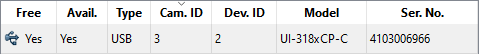
Fig. 88: IDS Camera Manager - Camera list
The data shown in the camera list can be sorted in ascending or descending order by left-clicking on the respective column header.
•Free/Avail.
Free: indicates whether a camera is currently in use.
Avail. (Available): indicates whether a camera can be opened by this computer with the current setup (computer and camera).
Cameras shown with a red x are currently in use (Free = No) and are not available (Avail. = No).
Cameras shown with an exclamation mark are not in use, but are currently unavailable for various reasons, such as:
oThe camera is not compatible with the driver. Please update the camera driver.
oThe IP configuration of the network card is not configured for use of the GigE uEye camera. Please enter a valid configuration in the Manual ETH configuration.
oDHCP (automatic assignment of an IP address) is activated in the IP configuration of the network card. Please enter a valid configuration in the Manual ETH configuration.
oThe driver has not properly detected (initialized) the camera. Disconnect the camera from the PC and then reconnect it.
oThe camera is currently being removed from the IDS Camera Manager.
oThe camera reports that it is "Not operational".
•Type
This column indicates whether the camera is a Gigabit Ethernet (ETH) or a USB camera (USB).
Cameras of the type "PMC" (passive multicast) indicate a virtual multicast camera. Multicast cameras are only displayed as free and available if the master PC has opened the camera itself. Cameras of the type "PMC" can be opened by any number of clients with a limited viewer of uEye Cockpit.
•Cam.ID
The camera ID assigned by the user.
•Dev.ID
Unique device identifier sequentially assigned by the system. Different device IDs are assigned for USB and GigE cameras. USB cameras are assigned device IDs from 1 upwards, GigE cameras from 1001. After deactivating a uEye camera (switching it off or disconnecting it from the network), the device ID is no longer valid and can be assigned again by the system.
•Model
Model name of the camera
•SerNo.
Serial number of the camera.