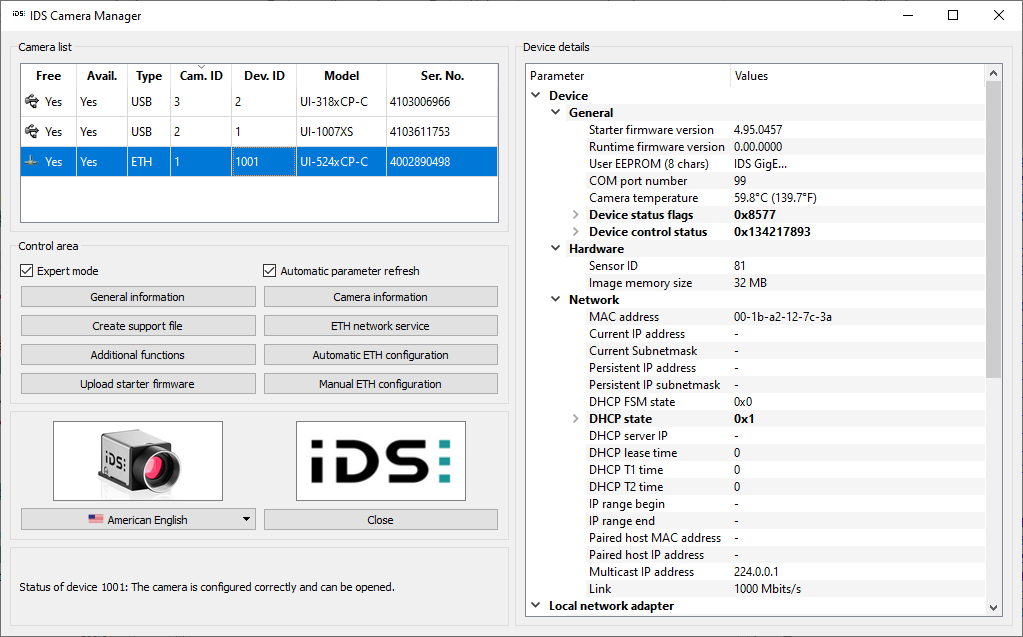IDS Software Suite 4.96.1
•Expert mode
When you select the "Expert mode" check box, the IDS Camera Manager additionally displays the Parameters box on the right. There you will find detailed information on the uEye camera selected in the camera list. The "Manual ETH configuration" and "Upload starter firmware" buttons are only usable in Expert mode.
Click in the figure to get help on the functions.
•Automatic parameter refresh
If you select the "Automatic parameter refresh" check box, the data shown in the tree structure is updated periodically. If the option is disabled, the data in the tree structure is only updated when a different camera is selected.
All other "Control Center" buttons are described in detail in the following sections: