IDS Software Suite 4.96.1
This dialog box provides information on the installed uEye drivers and the available USB controllers and network adapters.
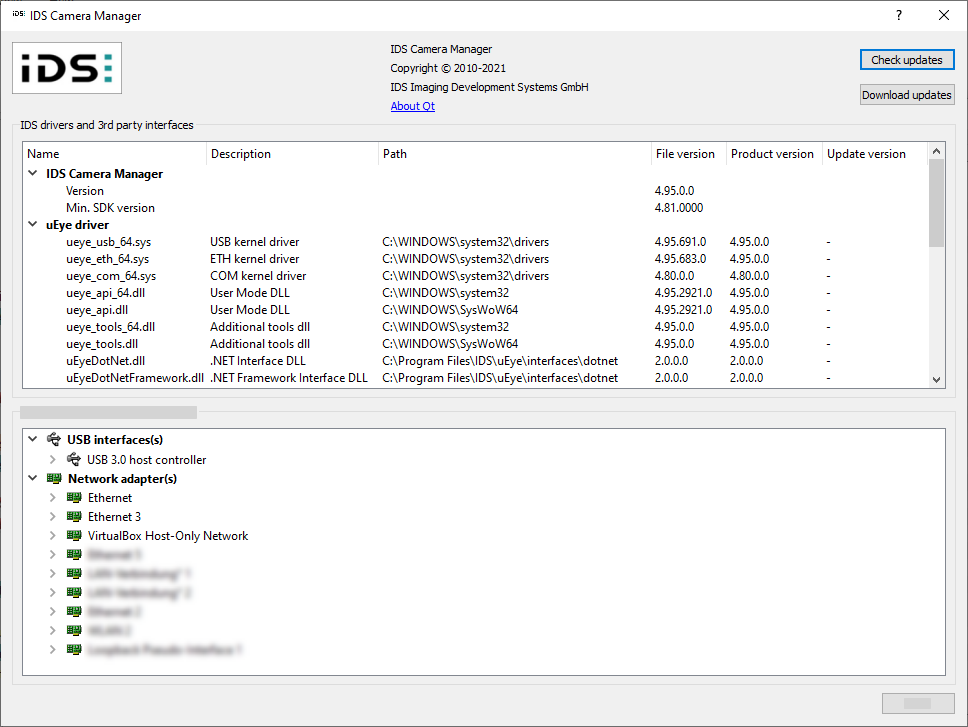
Fig. 90: IDS Camera Manager - General information
•"Check updates"
Click this button to check whether new drivers are available on the IDS website. You need a connection to the Internet to use this function. After the version check, the individual files are highlighted by different background colors in the uEye drivers and 3rd party drivers lists:
Red: A new driver version is available. It is recommended that you update the software.
Green: The installed version is up-to-date.
Yellow: The installed version is more recent than the version on the website.
Gray: A file available on the website has not been installed.
•"Download updates"
Click this button to go to the https://en.ids-imaging.com/download-ueye.html website and download the IDS Software Suite.
•uEye drivers and 3rd party drivers
This list shows the location and version of the uEye driver files and uEye interface files for third-party software installed on your system.
•USB controller and network adapters
All USB controllers and network adapters that are available in your system are shown in a tree structure.