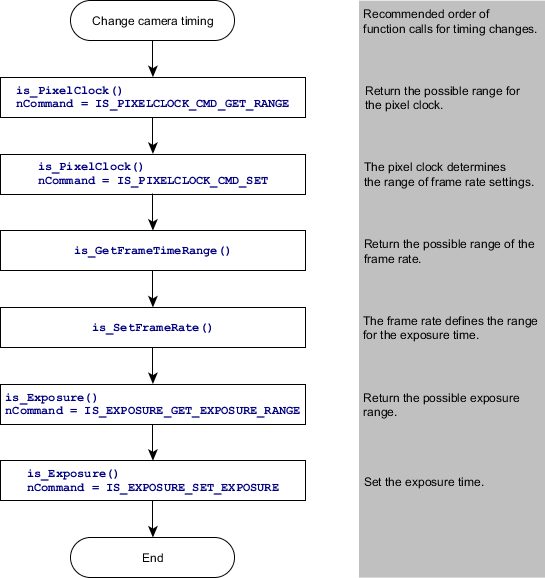IDS Software Suite 4.96.1
Capture parameters
This set of functions specifies the camera's image capture parameters, such as exposure, pixel clock and frame rate:
Sets the color temperature |
|
Returns the adjustable exposure range. |
|
Returns the current frame rate in live mode. |
|
Returns the adjustable frame rate range. |
|
Returns the adjustable pixel clock range. |
|
Sets color saturation |
|
Enables/disables automatic imaging functions. |
|
Turns black level correction on/off. |
|
Sets the exposure time. |
|
Sets the frame rate. |
|
Sets additional sensor hardware gain boost. |
|
Sets the gamma value (digital post-processing). |
|
Enables/disables the Global Start shutter. |
|
Enables the sensor gain. |
|
Sets the sensor gamma control. |
|
Sets the sensor gain factor. |
|
Sets the pixel clock frequency. |
|
Sets a software edge filter |
|
Resets the camera parameters to its default values. |
Image geometry
This set of functions lets you influence the image geometry for image capture, e.g. the area of interest:
Sets a predefined image size |
|
Sets the size and position of an area of interest (AOI) or of a reference AOI for auto imaging functions. |
|
Sets the binning modes. |
|
Makes real-time geometry changes to an image (Rop = raster operation) |
|
Scales the image in the camera |
|
Sets the subsampling modes. |
|
Sets the digital zoom (only specific models) |
Processing image data
The following set of functions refers to the further processing of image data in the PC:
Determines the desktop color mode set in the graphics card. |
|
Returns the user-defined timeout values. |
|
Enables and configures the hot pixel correction. |
|
Selects Bayer conversion mode. |
|
Sets color correction. |
|
Selects a color mode. |
|
Conversion parameters for raw Bayer conversion. |
|
Sets edge enhancement. |
|
Sets the image saturation (digital post-processing). |
|
Enables test image output from sensor. |
|
Sets user-defined timeout values. |
Flowchart: Changing camera timing
Click in the figure to get help on the functions.