IDS Software Suite 4.96.1
 |
NOTICE! Make sure to avoid mechanical or electrical damage of the printed circuit board or its connections. Do not touch the printed circuit board while it is powered. Always hold the board by the edges to avoid the risk of electrostatic discharge damage. |
 |
The applicable tolerances for the overall dimensions of PCBs are higher than the tolerances for housing dimensions. |
 |
NOTICE! The camera connectors may be damaged if you install or remove the camera with plugged in cables. Therefore, first unplug the GigEUSB and/or I/O cable from the camera. |
CMOS/CCD cameras
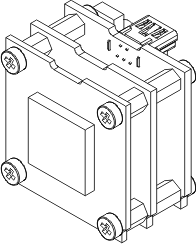 Fig. 534: USB uEye SE OEM version 2 - 3D view |
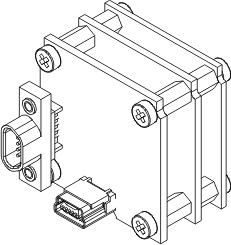 Fig. 535: USB uEye SE OEM version 2 - 3D view |
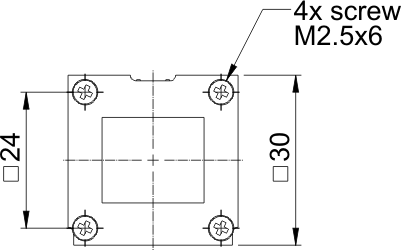 Fig. 536: USB uEye SE OEM version 2 - Front view |
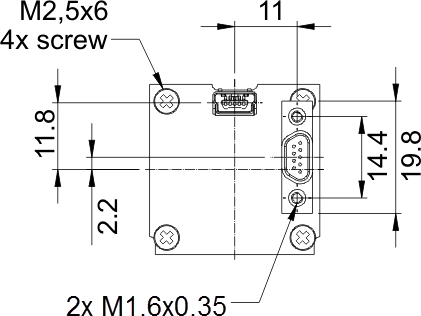 Fig. 537: USB uEye SE OEM version 2 - Rear view |
CMOS cameras
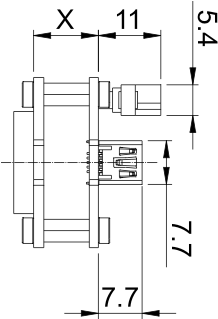
Fig. 538: USB uEye SE OEM version 2 (CMOS) - Top view
Value of distance X (model-dependent)
Camera model |
Distance x (mm) |
|---|---|
UI-1222*1 |
11.4 |
UI-1222*2 |
11.0 |
UI-1242 |
10.9 |
UI-1542 |
10.9 |
UI-1642 |
10.6 |
UI-1552 |
10.6 |
UI-1462 |
10.9 |
UI-1482 |
11.4 |
UI-1492 |
11.4 |
*1 Sensor model MT9V022, identified by black housing (BGA package)
*2 Sensor model MT9V032, identified by brown housing (technically identical with V022)
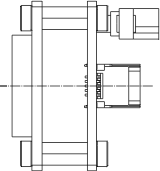
Fig. 539: USB uEye SE OEM version 2 (CMOS) - Side view
CCD cameras
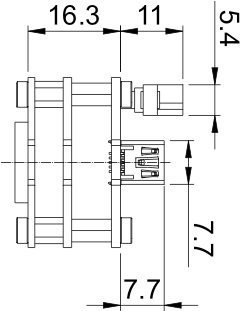 Fig. 540: USB uEye SE OEM version 2 (CCD) - Top view |
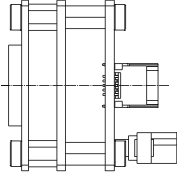 Fig. 541: USB uEye SE OEM version 2 (CCD) - Side view |