IDS Software Suite 4.96.1
Select the menu File > Customize… to open the "Customize" dialog box. This dialog box provides options to define the behaviour of uEye Cockpit at program start.
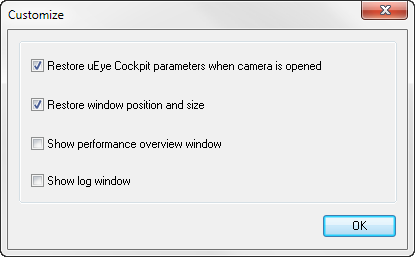
Fig. 112: File menu – Customize dialog box
The following options are available:
•Restore uEye Cockpit parameters when camera is opened
If you select this check box, the currently set camera parameters will be restored when the same uEye model is opened the next time.
•Restore window position and size
If you select this check box, the size and position of the program window will be restored when uEye Cockpit is launched the next time.
•Show image info window
If you select this check box, the Host performance window will be opened on program start.
•Show log window
If you select this check box, the Log window will be opened on program start.