IDS Software Suite 4.96.1
Select the menu View > Histogram to open the "Histogram" window. This window graphically displays the frequency distribution of the color values in the image captured by the camera.
For more information on histograms see the Bit depth and digital contrast adjustment chapter.
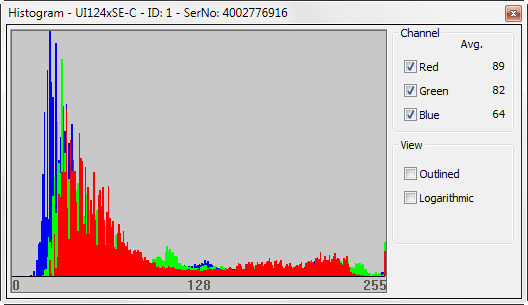
Fig. 113: View menu – Histogram window
The following options are available:
•Channel
With the "Red", "Green", and "Blue" check boxes, you can enable or disable the display for each color channel. "Avg." displays the average of each color value.
For monochrome images, the average grayscale value is displayed.
•Outlined
The "Outlined" check box enables you to toggle the color value display between an area diagram and a line diagram.
•Logarithmic
If you select this check box, the values are displayed with logarithmic scaling.
•Show Bayer RGB
This function is only available when a color camera is running in "Direct raw Bayer" mode. If you select this check box, the histogram represents the individual Bayer color components as red, green and blue channels.