IDS Software Suite 4.96.1
With the camera synchronization you can synchronize the image acquisition of multiple cameras so that the acquisition e.g. takes place exactly at the same time or with a defined time offset. It is necessary to operate the camera in trigger mode to synchronize the image acquisition of multiple cameras.
Synchronization via software trigger
All cameras run in software trigger mode, i.e. they wait for image acquisition until they receive the correspondent API command. All cameras should receive the APOI command as simultaneously as possible. Because this is not hundred percent as possible, there is always a small offset between the single cameras when they receive the command and start exposure.
The size of the time offset depends on the system. However, for many applications this accuracy is sufficient. There is a non-deterministic trigger delay for each camera. The exposure of each camera starts with a small time offset.
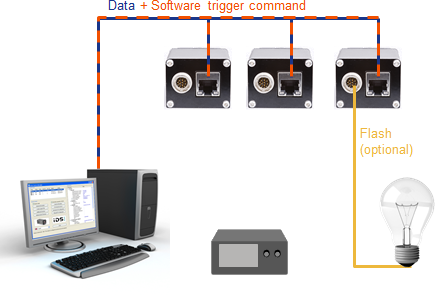
Fig. 61: Synchronization via software trigger
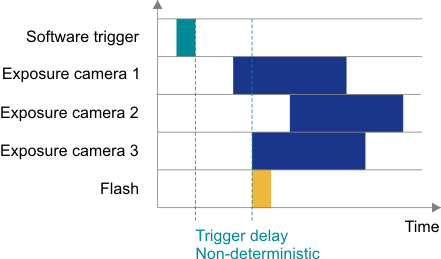
Fig. 62: Synchronization timing with software trigger
Synchronization via hardware trigger
All cameras run in hardware trigger mode, i.e. the image acquisition is started by a hardware trigger. If all cameras get the same trigger signal, each camera starts the image exposure at the same time.
There is a deterministic trigger delay between trigger pulse and exposure start, which depends on the used camera model (see Camera and sensor data).
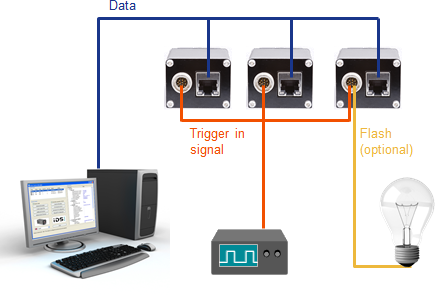
Fig. 63: Synchronization via hardware trigger
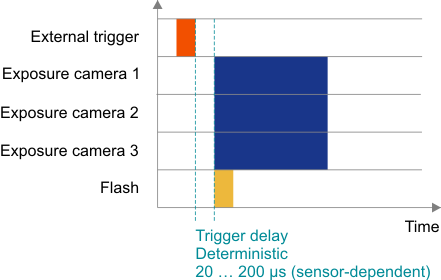
Fig. 64: Synchronization timing with hardware trigger
Synchronization via Master-Slave
In master-slave operation all cameras run in hardware trigger mode. The master camera receives an API command to activate the flash output. Thereby the hardware trigger signal for the master camera and the slave cameras is triggered. The advantage compared to the pure hardware trigger is that no external clock is required. The advantage compared to the software trigger is that the trigger delay is deterministic, i.e. all cameras start at the same time with the exposure.
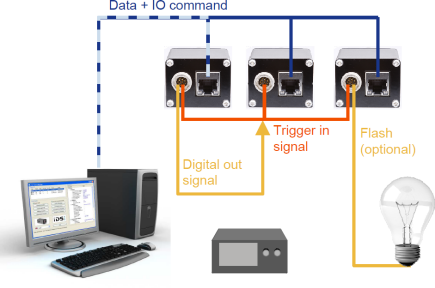
Fig. 65: Synchronization via master-slave
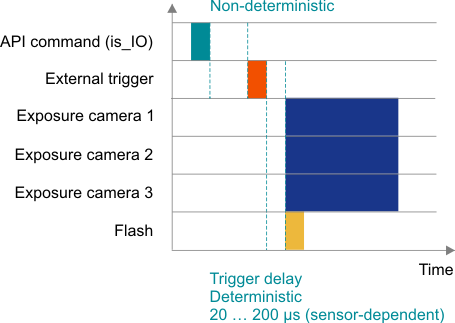
Fig. 66: Synchronization timing with master-slave