IDS Software Suite 4.96.1
When using the digital output for flash control, you can set the delay and the duration of the flash. The flash timing can be adjusted manually or automatically by the camera driver.
|
Note on sensor latency and delay times The sensor latency is due to a number of technical factors, including sensor type, image geometry, pixels clock and, with some sensors, the exposure time. The latency is constant for a specific combination of parameters. Trigger delay, flash delay and flash duration are optional and can be set by software. The following illustrations show a schematic view of the image capture sequence. The sensor exposure and readout times and the transmission times depend on the camera model and the current parameter settings. |
|
Note on the UI-214x/UI-614x On the UI-214x/UI-614x models, the start and end of the flash signal are precisely synchronized to the exposure time, also in automatic mode. The flash output is only activated after the sensor latency time has elapsed. With these sensors, the sensor latency is independent of the exposure time. |
Automatic flash
If flash delay = 0 and flash duration = 0, the flash signal is automatically synchronized to the exposure time.
The automatic flash feature has the advantage that the flash is synchronized automatically if the settings for image geometry or camera timing are changed.
The disadvantage is that the flash signal is active slightly longer than the exposure time. The flash duration with automatic flash is longer for rolling shutter sensors than for global shutter sensors.
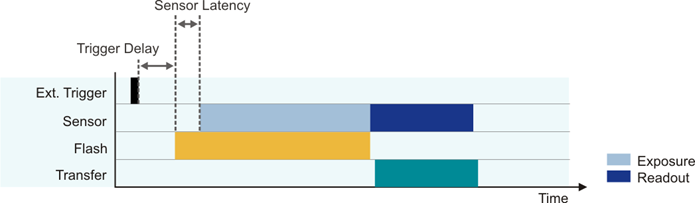
Fig. 55: Flash timing with global shutter sensor, automatic flash, optional trigger delay
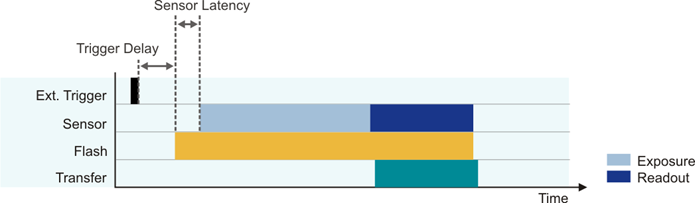
Fig. 56: Flash timing with rolling shutter sensor, automatic flash, optional trigger delay
Manual flash synchronization
If one of the flash delay or flash duration parameters is set to a value greater than 0, you can shift the flash signal to any point in the exposure time or change its duration. In this case, the flash delay will be calculated exactly from the start of the exposure time (after the sensor latency time). When manually synchronizing the flash signal to the exposure time, you can use the is_IO() function to query the data you need.
The advantage of manual flash synchronization is that the flash can be precisely controlled based on the start of exposure. This applies to both rolling and global shutter sensors. You can thus achieve a higher accuracy with the manual flash synchronization than with the automatic flash feature.
The disadvantage is that the flash signal has to be resynchronized whenever any settings for image geometry or camera timing change.
|
With rolling shutter sensors, you can avoid the rolling shutter effect by selecting suitable delay and duration settings (global flash function). Using is_IO(), you can query the appropriate values. |
|
The flash output is reset with the start of the next image capture. This also applies if you have set a longer flash duration. |
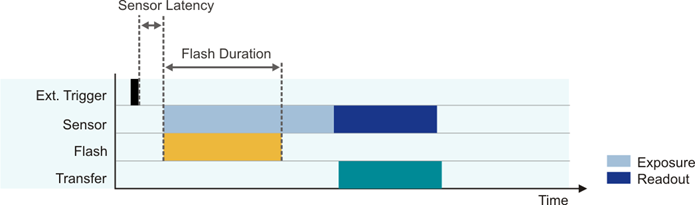
Fig. 57: Flash timing, user-defined flash duration
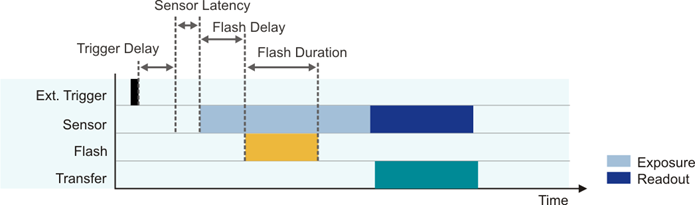
Fig. 58: Flash timing, user-defined flash duration and delay, optional trigger delay
