IDS Software Suite 4.96.1
On this tab, you can set the parameters for the flash output and the GPIOs on your uEye camera (see also Digital inputs/outputs).
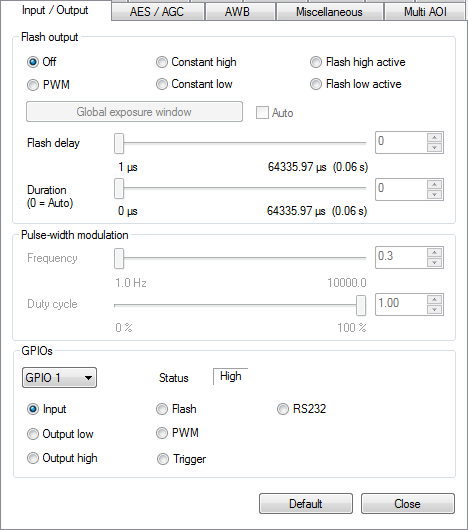
Fig. 127: uEye properties - Input/Output
|
When you are using the uEye camera's flash function, you need to re-enable the flash (i.e. disable and then activate it again) whenever you change the pixel clock setting or horizontal image geometry. This is necessary to newly synchronize the internal timing settings of the flash output with the start of sensor exposure. |
Flash output
With these radio buttons, you choose which digital output function you want to activate on the camera:
•Off
The digital output is disabled.
•PWM
The digital output is used for pulse-width modulation. The settings you made in the "Pulse-width modulation" box are used.
•Constant high
The digital output is set to "High" regardless of the exposure.
•Constant low
The digital output is set to "Low" regardless of the exposure.
•Flash high active
The digital output is set to "High" during the exposure.
•Flash low active
The digital output is set to "Low" during the exposure.
•Global exposure window
The values for flash delay and duration are calculated to trigger the flash when all sensor rows are exposed simultaneously for sensors with rolling shutters. If you are using the "Global start" function, the flash delay has to be set to 0 (see also Shutter methods).
•Auto
Depending on the set exposure time the exposure windows is calculated automatically. It may take a few images until the flash timing is adjusted.
•Flash delay
Sets the delay for the digital output. After an exposure has started, activating the digital output is delayed by the time set in flash delay.
•Duration (0 = Auto)
Sets the switching time of the digital output. The digital output is activated for the time set in "Duration". The value 0 means that the signal is active over the entire exposure time (default).
Requirement in freerun mode: The "Global exposure window" must be enabled.
If you operate the camera in burst trigger mode, the flash settings can only be changed after the burst is completed.
|
Note: The uEye LE USB 3.1 Gen 1 camera family supports flash only in triggered mode and not in freerun mode. |
Pulse-width modulation (GigE and USB 3 uEye cameras)
The pulse-width modulation (PWM) can be controlled by two parameters (frequency and duty cycle) and can be set on the flash output and the additional GPIOs respectively (see also is_IO()).
•Frequency (in Hz)
Frequency of the pulse-width modulation (PWM)
•Duty cycle (in %)
Duty cycle of the pulse-width modulation (PWM width)
GPIOs
The GPIOs (General Purpose I/O) of the uEye cameras can be used as inputs or outputs (Using GPIO).
•Status
Polls the signal level applied to the GPIO.
•Input
Sets the GPIO as trigger input.
•Output low
Sets the GPIO as output. The output signal is statically set to "low".
•Output high
Sets the GPIO as output. The output signal is statically set to "high".
•Flash
Sets the GPIO as flash output. The settings you made in the "Flash output" box are used.
•PWM
The GPIO is used for pulse-width modulation. The settings you made in the "Pulse-width modulation" box are used.
•Trigger
Sets the GPIO as trigger input. The settings you made in the "Trigger" tab are used.
•RS232
The GPIO is used for the serial interface.
|
Detailed information on wiring the uEye camera inputs and outputs is provided in the "Electrical Specifications" section of the Specifications chapter. |
Resetting the parameters
Click on the "Default" button to reset all parameters to the model-specific defaults.

