IDS Software Suite 4.96.1
This tab provides the settings for triggered image capture with your uEye camera (see also Digital inputs/outputs).
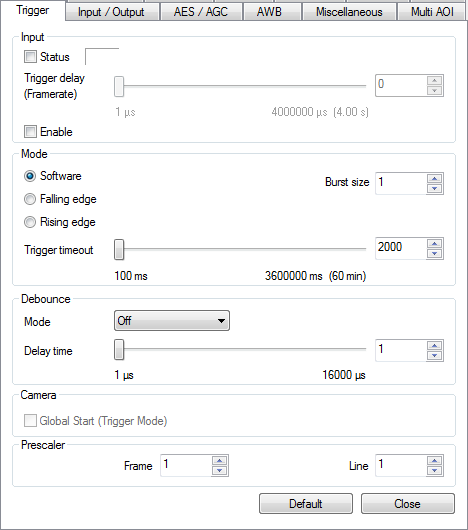
Fig. 126: uEye properties - Trigger
Input
•Status
If you select this check box, the signal level applied at the camera's trigger input is polled and displayed.
•Trigger delay (frame rate)
Select this check box to set a delay between the arrival of a software or hardware trigger signal and the start of exposure.
Mode
With these radio buttons, you choose which trigger mode you want to activate in the camera:
•Software
The camera is running in software trigger mode without a signal applied. The images are captured continuously.
•Falling edge
The camera captures an image on the falling edge of the signal applied to the trigger input.
•Rising edge
The camera captures an image on the rising edge of the signal applied to the trigger input.
•Burst size
Number of images in a trigger burst (is_Trigger()). The maximum number is 1023 images.
•Trigger timeout [ms]
Specifies a timeout for the trigger mode. If the camera does not receive a trigger signal within this time, a timeout message is transmitted and the transmission error counter is incremented (see is_SetTimeout()).
Debounce
With this function, you can suppress disturbances at the digital input when you are running a USB 3 or GigE uEye camera in trigger mode. The signal at the digital input is only recognized as a trigger if the signal level remains constant at the target level for a user-selectable time. The signal edge and a delay can be set as parameters. It is recommend to use automatic signal edge selection (see is_TriggerDebounce()).
Example: Mode set to "rising edge" and delay set to 50 µs. The camera will not trigger the image capture on the rising edge until the digital signal has remained at the high level for longer than 50 µs without interruption. If this is not the case, the signal is regarded as a disturbance and ignored.
•Mode
Sets the signal edge to be suppressed.
•Delay
Delay time until a signal will be recognized as trigger.
Camera
•Global start (trigger mode)
If you select this check box, all rows of a rolling shutter sensor are exposed simultaneously. Activating Global start only makes sense when using a flash. This function is not supported by all models.
Prescaler
Via the trigger prescaler (frequency divider) you can set for some uEye models that the trigger signal is divided by the set value. This is necessary when the trigger signal delivers more pulses as needed for the captures. With the set value, e.g. 40, you define that the camera captures an image only every 40th trigger signal (is_Trigger()).
|
The trigger prescaler is currently supported by the following models in hardware trigger mode: •USB 3 uEye CP Rev. 2 •USB 3 uEye CP •USB 3 uEye LE •USB 3 uEye ML •GigE uEye CP Rev. 2 •GigE uEye CP •GigE uEye FA •GigE uEye SE Rev. 4 |
•Frame
Trigger prescaler for image recordings (value range: 1–64)
•Line (only when using AOI merge mode)
Trigger prescaler for line recordings (value range 1–64)
|
Note on frame rates in trigger mode Note that the frame rate in trigger mode for some uEye models is lower than in freerun mode. This is due to the sequential transmission. First the exposure takes place, then the transfer. A new exposure can only be performed after the transmission is completed. Therefore, the freerun mode is faster. High trigger rates are achieved only with short exposure times and a high pixel clock setting. |
Resetting the parameters
Click on the "Default" button to reset all parameters to the model-specific defaults.
See also: •Basics: Digital inputs/outputs •Basics: Shutter methods: Global start Programming: •Trigger: is_SetExternalTrigger()/is_Trigger() •Debounce: is_TriggerDebounce() •Global Start: is_DeviceFeature() |
