IDS Software Suite 4.96.1
For the USB uEye XS you can enable a software-based LUT (lookup table). The LUT contains modification values for the image brightness and contrast parameters. There are a number of predefined LUTs. Alternatively it is possible to draw a own LUT in the output window using the mouse.
LUT and automatic exposure (AES)/gain control (AGC)
If you use LUT in combination with automatic exposure (AES) or gain control (AGC) undesired side effects may occur. For example, if you use a negative LUT (the image brightness is inverted) but at the same time the automatic control lightens the image. For this reason, disable the automatic controls if you use a discontinuous (jumps) or not completely positive (gradient) LUT.
•Open the "LUT" dialog via "Camera > LUT".
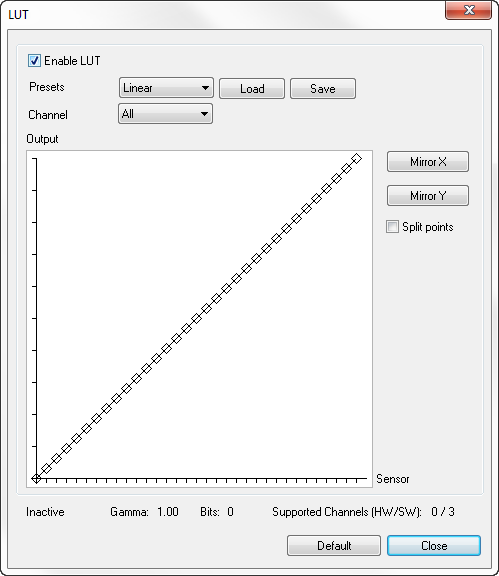
Fig. 147: LUT
Setting the LUT
1.Check the "Enable LUT" option.
2.Via the "Presets" drop-down list you can set a predefined LUT curve. The following options are available::
oLinear: Linear LUT curve without effect
oNegative : Predefined LUT, inverts the image
oOnly red: Predefined LUT, shows only the red channel of the image
oOnly green: Predefined LUT, shows only the green channel of the image
oOnly blue: Predefined LUT, shows only the blue channel of the image
3.Load a saved LUT out of a text file using the "Load" button.
4.Save a created LUT in a text file using the "Save" button.
5.Via the "Channel" drop-down list you can choose whether you want to display the LUT for all channels or just for red, green or blue in the "output" field below.
6.In the "Output" field the diagram shows that part of the LUT curve that is selected in the "Channel" drop-down list. You can drag and drop each knee point of the curve using the mouse. To draw a smooth curve for the selected channel, left-click on a blank space next to the curve.
7.Flip the LUT curve to the X or Y axis using the buttons "Mirror X" or "Mirror Y".
8.Enable the "Split points" option to split each kneepoint into two separate points. Only the start and end points of each curve section can be defined independently of the adjacent sections. (By default, the LUT has 33 knee points which define 32 individual curve sections.)
Resetting the parameters
Click on the "Default" button to reset all parameters to the model-specific defaults.