IDS Software Suite 4.96.1
You can enable special sensor features for the USB uEye XS like mirroring, image effects etc.
•Open the "Sensor features" dialog via "Camera > Sensor features" or click on ![]() in the toolbar.
in the toolbar.
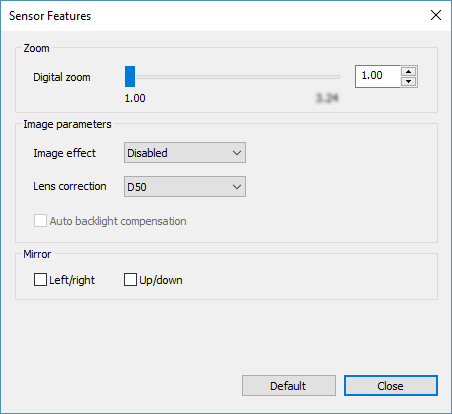
Fig. 148: Sensor features
Using the digital zoom
With the zoom you scale the image digitally. The possible factors depend on the set image resolution. The function always zooms into the image center.
|
This function is currently only supported by the USB uEye XS with activated JPEG compression. |
Setting the image parameters
1.Select special image effects to get a sepia, monochrome or negative image via the "image effect" drop-down list.
2.Set the color space for the lens correction via the "Lens correction" drop-down list:
oAGL: Color space with a white point of 3000 kelvins.
oTL84: Color space with a white point of 4000 kelvins.
oD50: Color space with a white point of 5000 kelvins.
oD65: Color space with a white point of 6500 kelvins.
Mirroring the image
1.Enable the "Horizontal" option to flip the image on the horizontal axis.
2.Enable the "Vertical" option to flip the image on the vertical axis.
Resetting the parameters
Click on the "Default" button to reset all parameters to the model-specific defaults.
