IDS Software Suite 4.96.1
You can set sharpness and edge enhancement for the USB uEye XS. Additionally you can activate the gamma.
•Open the "Sharpness" dialog via "Camera > Sharpness".
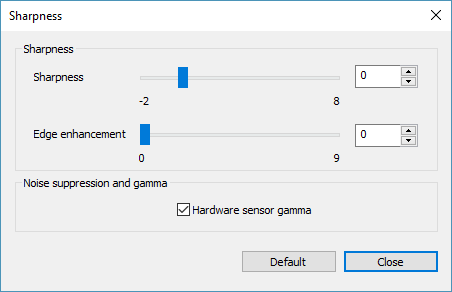
Fig. 145: Sharpness
Setting the sharpness
1.Use the "Sharpness" slider to increase or reduce the image sharpness. The default value is 0 (see is_Sharpness()).
2.Use the "Edge enhancement" slider to activate a software filter which strengthens the edges in the image. The edge enhancement function causes a higher CPU load (see is_EdgeEnhancement().
Noise suppression and gamma
•Enable the "Hardware sensor gamma" option to activate the gamma correction by the hardware. This gamma correction works with a fixed factor.
Resetting the parameters
Click on the "Default" button to reset all parameters to the model-specific defaults.