IDS Software Suite 4.96.1
|
This tab is only available when a camera model of the UI-124x/UI-324x/UI-524x or UI-125x/UI-325x/UI-525x series has been opened in uEye Cockpit. |
This tab provides parameters for setting the readout modes provided by specific uEye sensors (see also Shutter methods and Line scan mode in the "Basics" chapter).
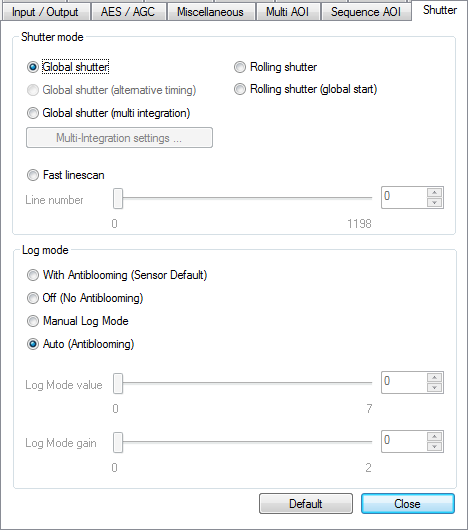
Fig. 137: uEye properties - Shutter
Shutter mode
•Global shutter
The camera is operated in global shutter mode. This mode allows capturing fast-moving objects without geometric distortions.
•Global shutter (alternative timing)
When using the camera in global shutter mode there can be in some cases problems with the black level. In the mode "Global shutter (alternative timing)" the sensor holds the black level as in rolling shutter mode. This mode should not be used with a frame rate below 2 fps.
•Rolling shutter
The camera is operated in rolling shutter mode. This mode reduces image noise in image capture. To capture fast-moving objects in rolling shutter mode, you might need a flash.
Note that the flash timing can conflict with the sensor exposure if you use flash in rolling shutter mode without global start.
•Rolling shutter (global start)
The camera is operated in rolling shutter mode but with global start. As in this mode the exposure of all lines is started at the same time, this mode is especially suitable for flash.
•Global shutter (multi integration)
UI-325x only: Multiple exposure in one capture (see is_DeviceFeature()). Under "Multi-integration settings" you set the pulse duration (exposure time) and pause duration for the multiple exposure. The multi integration mode can only be used in trigger mode. More information can be found in the multi integration mode chapter.
For further information see "Basics": Shutter methods.
•Fast linescan
Enables the sensor's fast line scan mode (monochrome models UI-124x/UI-324x/UI-524x and UI-125x/UI-325x/UI-525x only). See also Using the line scan mode.
•Line number for fast linescan.
For further information see "Basics": Line scan mode.
The Log mode is a special mode of the camera models UI-124x/UI-324x/UI-524x and UI-125x/UI-325x/UI-525x in which a threshold defines at which point the linear sensitivity pass over into a logarithmic characteristic.
At very short exposure times (less than 0.1 ms) there may occur e.g. so-called crosstalk effects in the global shutter mode, which have the effect that the image content appears brighter in the vertical from top to bottom. This effect can be avoided by the Log mode.
•With anti-blooming (sensor default)
Factory-default setting with anti-blooming
•Off (no anti-blooming)
At longer exposure times without gain, it may happen that the sensor does not achieved white. This is because of the sensor automatism to prevent overexposure (blooming). Remedy offers the use of a gain factor of 1.4x or the mode "Off (no anti-blooming)."
For short exposure times this mode should not be used, otherwise the image (particularly in global shutter mode) can be extremely overexposed.
•Manual Log mode
In this mode it is possible to display the information in the overexposed image areas. This mode is effective for exposure times below 5 ms.
oLog mode value
Using a slide control with 15 levels you can adjust the threshold at which the linear sensitivity pass over into a logarithmic characteristic. Here, the value "-2" represents the lowest active level and "12" corresponds to the highest level.
oLog mode gain
When using the manual Log mode no master gain is possible. The gain can be adjusted with the Log mode gain. The gain can be adjusted in 5 levels. The level "3" corresponds to a gain factor of 1 for monochrome or color sensors. For the NIR sensor the level "1" corresponds to a gain factor of 1.
Example: A low level results in a low gain and may display more details in the overexposed image areas. A higher level gives a higher gain, thereby a darker image can be brightened (see also UI-124x/UI-324x/UI-524x application notes and UI-125x/UI-325x/UI-525x applications notes).
•Auto (anti-blooming)
Default setting for the Log mode: automatic control of the anti-blooming based on the set exposure time.
Resetting the parameters
Click on the "Default" button to reset all parameters to the model-specific defaults.
