IDS Software Suite 4.96.1
This box displays the parameters of the camera you have selected in the camera list. The "Device details" field is only shown when Expert mode is active.
The parameters are organized in a tree structure. Only the information that applies to the selected camera is shown. The data displayed in the camera list is not repeated in the "Parameters" box. The data shown in the tree structure cannot be changed.
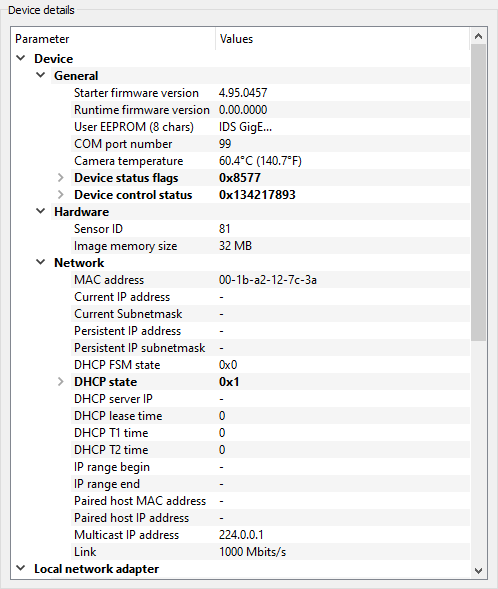
Fig. 103: IDS Camera Manager - Parameter list
USB (USB uEye cameras only)
•Hub
Indicates which hub and port a USB camera is connected to. In addition, the full path through all hubs to the USB controller on the computer is displayed.
•Controller
Indicates the USB controller to which the camera is connected.
Device
•Sensor ID (USB uEye cameras only)
•General
oRuntime firmware version (GigE uEye cameras only)
oStarter firmware version (GigE uEye cameras only)
oUser EEPROM
The first 8 characters of the camera's user memory are displayed (see Camera information).
oCOM port number (USB 3 uEye CP/ML cameras only)
Number of the virtual COM port stored in the camera's memory (see Serial interface).
oCamera temperature (GigE uEye cameras only)
Indicates the camera temperature in degrees Celsius. See the D: Specifications chapter for the ambient conditions for each camera family.
oDevice statusflags (GigE uEye cameras only)
Internal camera status flags
oControl status (GigE uEye cameras only)
Internal camera status flags
•Hardware (GigE uEye cameras only)
oSensor ID
oImage memory size
•Network (GigE uEye cameras only)
oMAC address
Unique MAC network address of the camera
oCurrent IP address/Current IP subnetmask
Current IP configuration
oPersistent IP address/Persistent IP subnetmask
IP configuration stored in the camera's memory
oIP range begin/IP range end
IP range assigned by the computer. If the IP address is automatically assigned, the camera accesses this IP range and attempts to find an available IP address within this range.
oPaired host MAC/Paired host IP
Network data of the paired computer
oMulticast IP adress
IP address for multicast mode
oLink
Bandwidth of the camera's network connection
Local network adapter (GigE uEye cameras only)
•General
oDesignation
Name of the network adapter
oDriver version/Driver date
oDHCP disabled/enabled
oNumber of known devices
Number of devices connected to the computer
oNumber of paired devices
Number of cameras that have been opened by this computer
•Network
oMAC address
Unique network address of the computer
oIP address/IP subnetmask
Network configuration of the computer
oIP range begin/IP range end
Address range stored on the computer for automatic assignment of the camera IP address (see Automatic ETH configuration)
oIP range valid
Checks that the IP range stored on the computer is valid. The addresses of the IP range are valid if they are on the same subnet as the computer.
•Settings
oPacket filter (GigE uEye cameras only)
Determines how incoming uEye data traffic is filtered by the network card. "Block UEGET" is preset and cannot be changed.
•Local driver
oETH version (GigE uEye cameras only)
ETH driver version
oMin. compatible starter FW (GigE uEye cameras only)
Minimum required version of the starter firmware
oMax. compatible starter FW (GigE uEye cameras only)
Last supported version of the starter firmware
oUSB version (USB uEye cameras only)
USB driver version