IDS Software Suite 4.96.1
|
The IDS line scan ("AOI merge mode") is currently supported by the following models: •UI-300xSE •UI-304xCP Rev. 2/UI-304xSE/UI-504xCP Rev. 2/UI-504xFA/UI-504xSE Rev. 4 •UI-306xCP Rev. 2/UI-306xSE •UI-307xCP Rev. 2/UI-307xSE •UI-308xCP Rev. 2/UI-308xSE •UI-309xSE •UI-313xCP Rev. 2/UI-513xCP Rev. 2/UI-513xFA/UI-513xSE Rev. 4 •UI-314xCP Rev. 2/UI-514xCP Rev. 2/UI-514xFA/UI-514xSE Rev. 4 •UI-316xCP Rev. 2.1 •UI-318xCP Rev. 2.1 •UI-320xSE •UI-520xFA/UI-520xSE Rev. 4 (max. 7000 lines) •UI-324xCP Rev. 2/UI-324xLE/UI-324xML/UI-524xCP Rev. 2/UI-524xFA/UI-524xSE Rev. 4 •UI-325xCP Rev. 2/UI-325xLE/UI-325xML/UI-525xCP Rev. 2/UI-525xFA/UI-525xSE Rev. 4 •UI-326xCP Rev. 2/UI-326xSE/UI-526xCP Rev. 2/UI-526xFA/UI-526xSE Rev. 4 •UI-327xCP Rev. 2/UI-527xCP Rev. 2/UI-527xFA/UI-527xSE Rev. 4 •UI-328xCP Rev. 2/UI-328xSE/UI-528xCP Rev. 2/UI-528xFA/UI-528xSE Rev. 4 •UI-329xSE •UI-529xFA/UI-529xSE Rev. 4 (max. 7000 lines) •UI-336xCP Rev. 2 •UI-337xCP Rev. 2/UI-337xSE/UI-537xCP Rev. 2 •UI-386xCP Rev. 2/UI-386xSE/UI-586xCP Rev. 2/UI-586xFA/UI-586xSE Rev. 4 •UI-388xCP Rev. 2/UI-388xSE/UI-588xCP Rev. 2/UI-588xFA/UI-588xSE Rev. 4 •UI-524xCP/UI-524xSE (in freerun mode only) •UI-526xCP (in freerun or software trigger mode only) •UI-536xCP (in freerun or software trigger mode only) •UI-537xCP (in freerun or software trigger mode only) |
Under "Linescan mode", you set the functions for the IDS line scan ("AOI merge mode") (see Basics: Line scan mode).
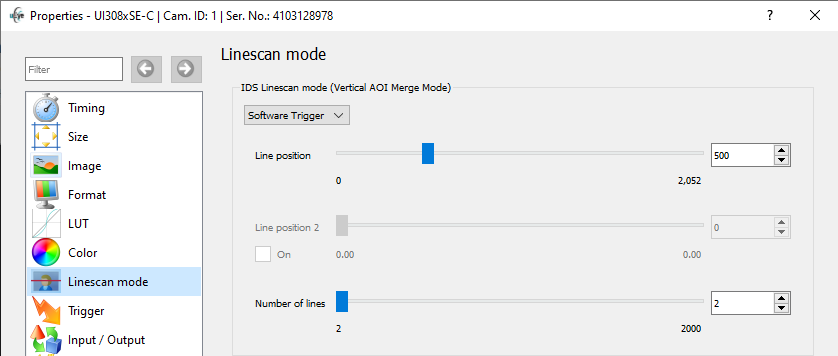
Fig. 164: uEye Demo - Line scan mode
IDS line scan mode (vertical AOI merge mode)
This is a special mode which imitates the behavior of a line scan camera (see TechTip Area scan camera becomes line scan camera). This mode uses a special AOI which captures for monochrome sensors at least an AOI height of 1 line (or more) and for color sensors an AOI height of 2 lines (or more). Multiple of these AOIs are merged to an image and transferred. In this mode color images are possible as for Bayer color sensors 2 lines are used. Note that the hot pixel correction is not available in this mode.
In this mode a maximum image height of 8000 lines is possible depending on the model. That means that the number of AOIs which are merged to an image depends on the currently set AOI height (AOI merge mode height) and the camera model.
The images can be captured in free run or in trigger mode. In the following the triggering event for the image is referred to as frame trigger. For the image the trigger pin is used as hardware trigger. The single AOIs of the sensor are triggered via the line trigger. The single AOIs can be requested either in free run or in trigger mode. For the single AOIs the GPIO 1 or GPIO 2 can be used as hardware trigger.
|
If a hardware trigger is used for frame or line trigger, you must set the value for the trigger timeout manually. |
For special applications an extended AOI merge mode is available. In this mode, the resulting image will be made up of two different AOIs. For example the total AOI of a color sensor (with an AOI height of 4) is made up of the single AOIs of the first and second position which each has a height of 2. The total AOIs are combined to an image like in the normal AOI merge mode. Per image a maximum of 4000 lines (mono) or 4000 double lines (color) can be combined.
|
Note the following for the extended AOI merge mode: •The height of each single AOI is half of the height in normal AOI merge mode. Therefore, only even AOI heights are possible. •The setting range for the additional position depends on the total AOI height and the first position. The setting range of the second position changes when the first position is changed. |
•Via the selection list the AOI merge mode is enabled which combines the lines of an AOI to a new image (see is_DeviceFeature()).
The following modes are available (depending on camera model):
AOI merge mode |
Frame trigger |
Line trigger |
Description |
|---|---|---|---|
Off (IS_VERTICAL_AOI_MERGE_MODE_OFF) |
- |
- |
Disabled the AOI merge mode. Hint: It is recommended to first stop the image acquisition and the disable the AOI merge mode. |
Freerun (IS_VERTICAL_AOI_MERGE_MODE_FREERUN) |
Freerun, software trigger, hardware trigger (trigger pin) |
Freerun |
Enables the AOI merge mode in free run mode. (The single AOIs are acquired in free run mode with maximum speed.) |
Triggered software (IS_VERTICAL_AOI_MERGE_MODE_TRIGGERED_SOFTWARE) |
Software trigger, hardware trigger (trigger pin) |
Software trigger |
Enables the AOI merge mode. The single AOIs are triggered via software. |
Triggered hardware falling GPIO 1 (IS_VERTICAL_AOI_MERGE_MODE_TRIGGERED_FALLING_GPIO1) |
Software trigger, hardware trigger (trigger pin) |
Hardware trigger (GPIO 1, falling edge) |
Triggered line scan mode with frame and line trigger The single AOI is triggered on GPIO 1 (falling edge). |
Triggered hardware rising GPIO 1 (IS_VERTICAL_AOI_MERGE_MODE_TRIGGERED_RISING_GPIO1) |
Software trigger, hardware trigger (trigger pin) |
Hardware trigger (GPIO 1, rising edge) |
Triggered line scan mode with frame and line trigger The single AOI is triggered on GPIO 1 (rising edge). |
Triggered hardware falling GPIO 2 (IS_VERTICAL_AOI_MERGE_MODE_TRIGGERED_FALLING_GPIO2) |
Software trigger, hardware trigger (trigger pin) |
Hardware trigger (GPIO 2, falling edge) |
Triggered line scan mode with frame and line trigger The single AOI is triggered on GPIO 2 (falling edge). |
Triggered hardware rising GPIO 2 (IS_VERTICAL_AOI_MERGE_MODE_TRIGGERED_RISING_GPIO2) |
Software trigger, hardware trigger (trigger pin) |
Hardware trigger (GPIO 2, rising edge) |
Triggered line scan mode with frame and line trigger The single AOI is triggered on GPIO 2 (rising edge). |
•Line position
Sets the line position (see is_DeviceFeature(), IS_DEVICE_FEATURE_CMD_SET_VERTICAL_AOI_MERGE_POSITION)
•Line position2 (On)
Enables the second AOI for the extended AOI merge mode.
•Line position 2
Sets the line position for the second AOI of the extended AOI merge mode (see is_DeviceFeature(), IS_DEVICE_FEATURE_CMD_SET_VERTICAL_AOI_MERGE_ADDITIONAL_POSITION)
•Number of lines
Sets the height of the AOI merge mode (see is_DeviceFeature(), IS_DEVICE_FEATURE_CMD_SET_VERTICAL_AOI_MERGE_HEIGHT)
Flashing per line
Note that depending on the set line rate, the optocoupler of the flash output may be too slow if the flash output is set to flash high active or flash low active. In this case, use a GPIO as flash output because the GPIO have no optocoupler.
Resetting the parameters
Click on the "Reset" button to reset all parameters to the model-specific defaults.
