

NOTE: Vimba is NOT recommended for new designs. Use the Vimba X SDK for Allied Vision Alvium, Alecs, Goldeye, Goldeye Pro, Manta, Mako, and Prosilica GT cameras, and other GenICam-compliant cameras. The Allied Vision Vimba SDK is a comprehensive software suite including drivers for best performance on Windows, a Viewer application for exploring your camera features instantly, and APIs for C, C++, .NET and Python. Vimba runs on Windows, Linux, and Linux for ARM. Extensive user documentation and programming examples are available for each API.
Vimba provides four APIs:
The Python API is perfect for a quick and easy start or for prototyping.
The C API is Vimba's basic and easy-to-use API. It can also be used as API for C++ applications.
The C++ API has an elaborate class architecture. It is designed as a highly efficient and sophisticated API for advanced object-oriented programming including the STL (standard template library), shared pointers, and interface classes. If you prefer an API with less design patterns, we recommend the Vimba C API.
The .NET API supports all .NET languages, for example, C#, C++/CLI, or Visual Basic .NET. Its general concept is similar to the C++ API.
All APIs cover the following functions:
The Image Transform Library converts camera images into other pixel formats and creates color images from raw images (debayering). While this is separated for the C and C++ API, the .NET API includes these functions. Therefore, a .NET application does not have to access the Image Transform Library.
The APIs use GenICam transport layer (GenTL) libraries to communicate with the cameras. These libraries cannot be accessed directly through Vimba.
GenICam is THE standard for plug & play handling of cameras and devices. GenICam APIs are independent of the operating system, camera interface, and camera sensor, so that you can always reuse your source code. As a member of the EMVA (European Machine Vision Association), Allied Vision actively contributes to the further development of GenICam.
Vimba's transport layers support Allied Vision cameras with the following interfaces:
MIPI CSI-2 (selected models - contact us to for specific models and to get started with software implementation.)
5 GigE Vision (Windows, Linux, Linux for ARM)
GigE Vision (Windows, Linux, Linux for ARM)
USB3 Vision (Windows, Linux, Linux for ARM)
IEEE 1394 (Windows only)
Camera Link (Windows only, configuration only)
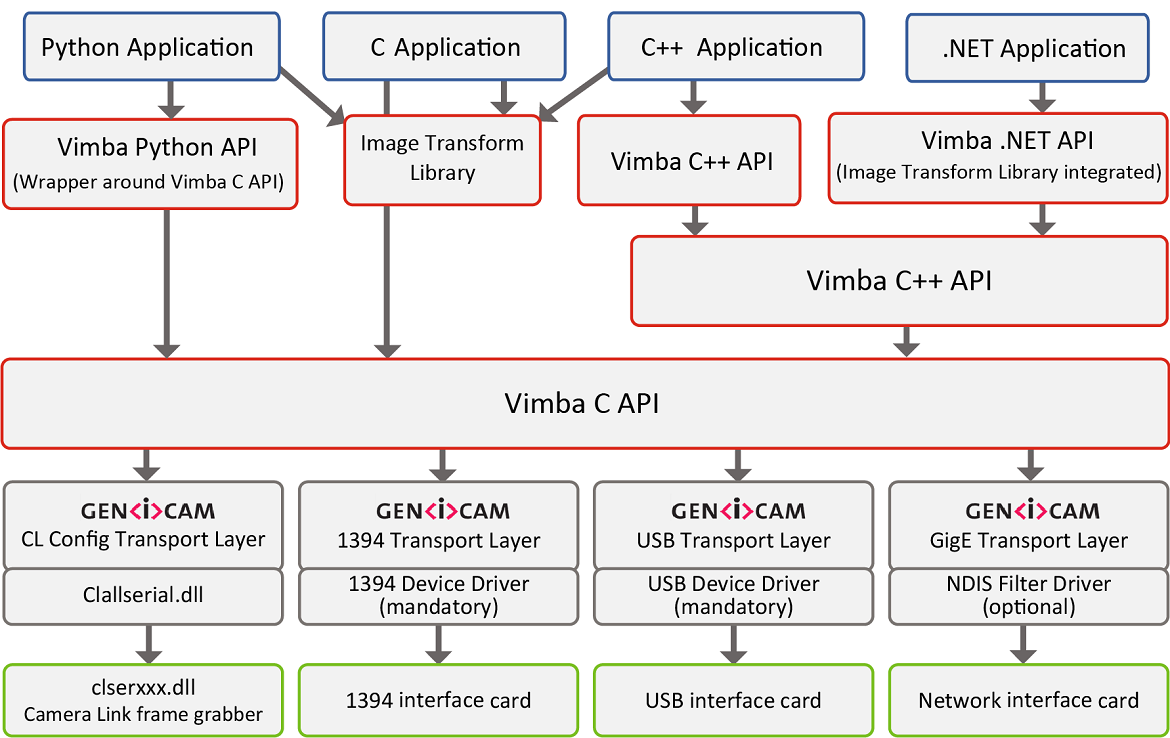
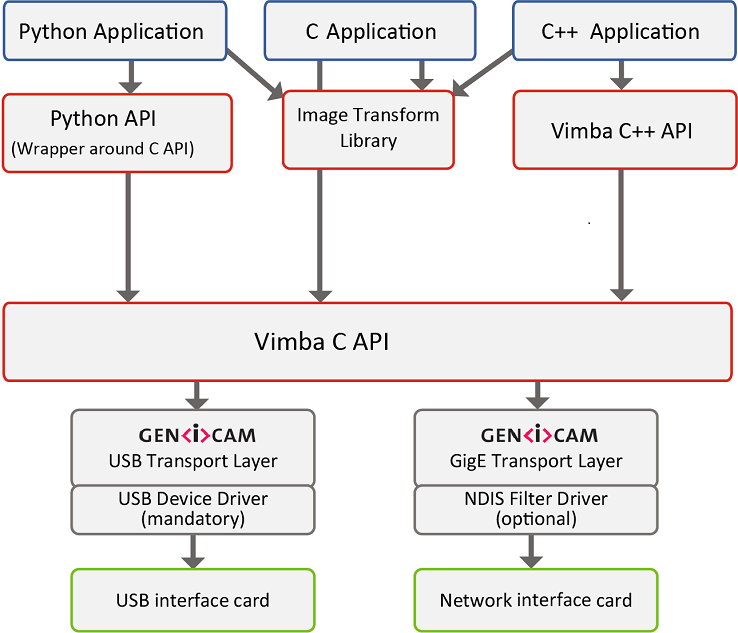
Allied Vision legacy software, such as PvAPI, Firepackage or Dreamstream are legacy products which have limited support. It is recommended to upgrade your systems to the latest Vimba SDK. For support in upgrading your software to the latest Vimba SDK, use the contact form on this page, or give us a call.